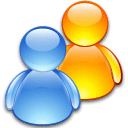|
E-mail, MS Outlook, and other Messaging System
Find topics related to email messaging such as MS Outlook configuration settings, adding and managing contacts in the address book, creating a signature, requesting for password reset, using the calendar, creating rules, among others. Also included are tips on proper Email Etiquette, and safeguarding against suspicious emails and files. |
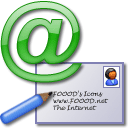
|
|
|